YOUR CART
- No products in the cart.
Subtotal:
$0.00
BEST SELLING PRODUCTS
 OpenAudio Technology
OpenAudio Technology
Steam Everything You Like
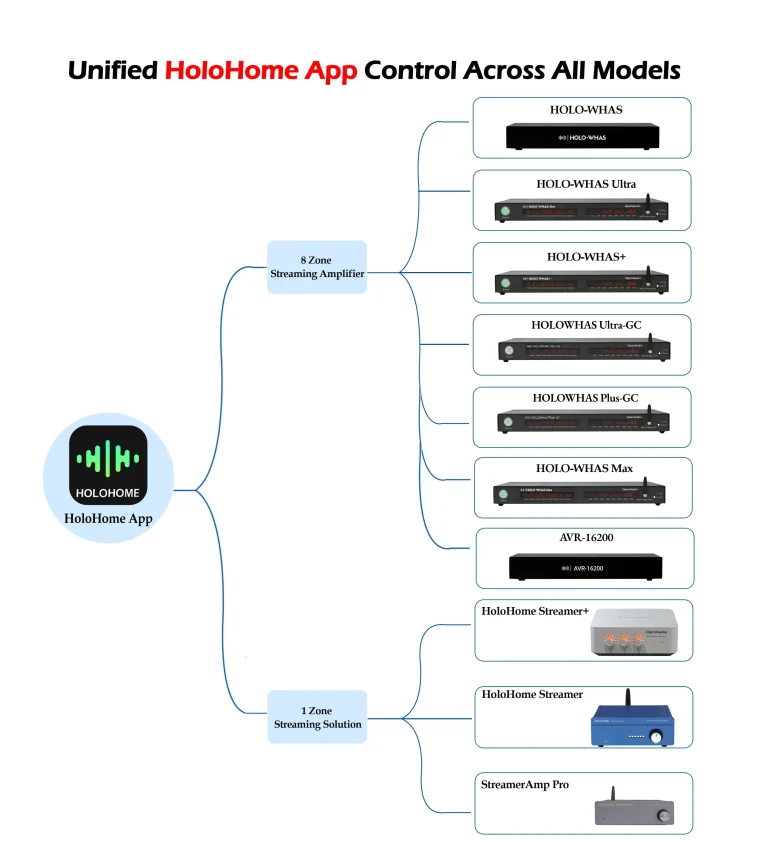
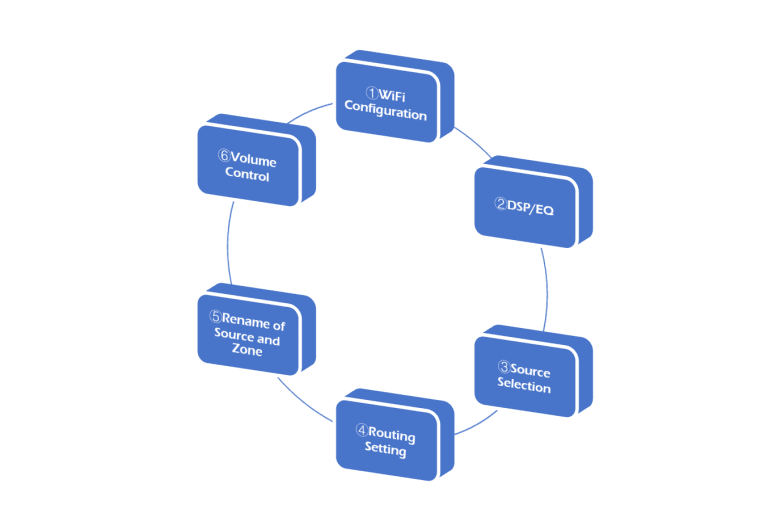
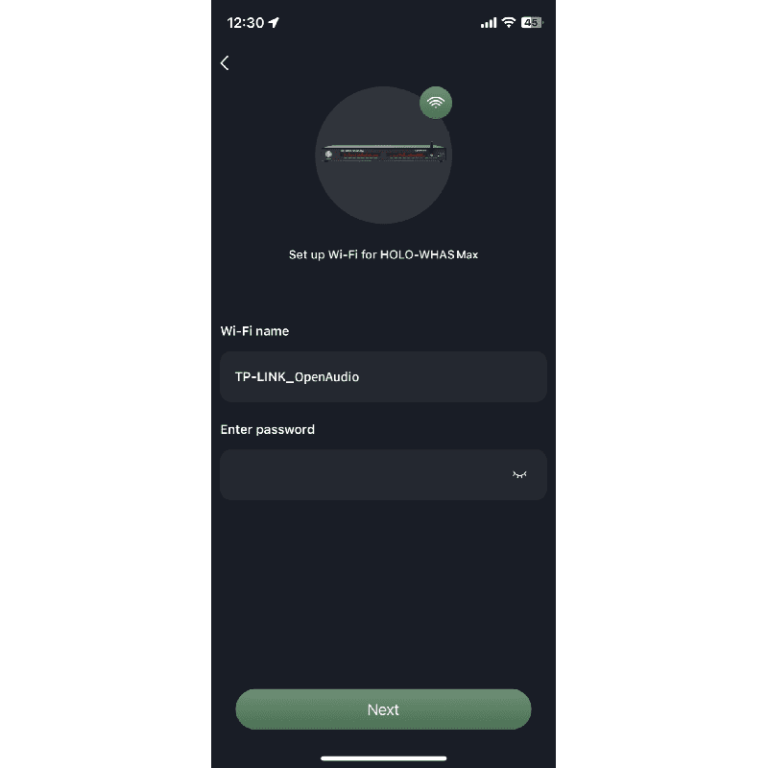
Set up your multi-room streaming amplifier in just seconds with the Holohome App. Connect your device to your network by simply entering your WiFi name and password via BLE (Bluetooth Low Energy). It’s a quick and hassle-free process—done in the blink of an eye!
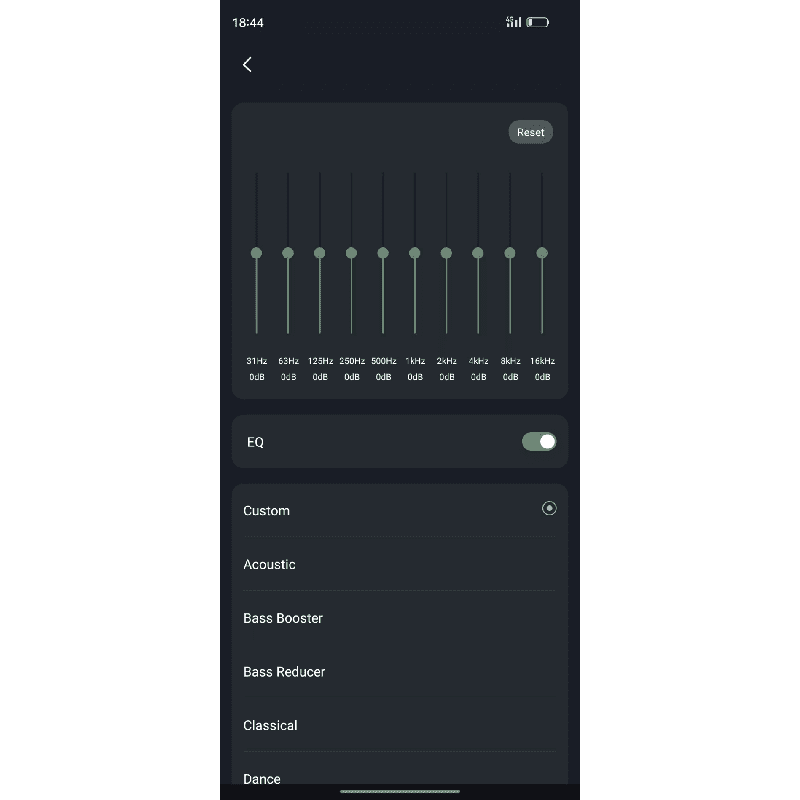
With the app, you can fine-tune the EQ just like in a Hollywood studio or a premium cinema. Adjust the sound settings for every zone in your space, and experience precision audio with a 31-band EQ and high order filter. It’s designed to deliver extreme clarity and detail.
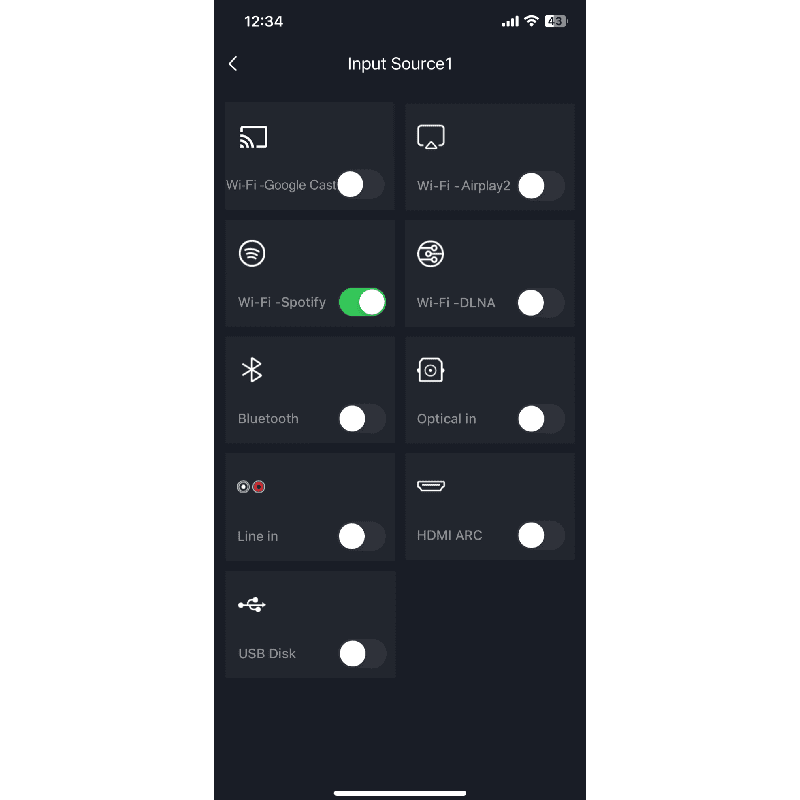
You’ve got a whole world of sound at your fingertips with 8 different sources to choose from. Each source gives you a variety of ways to connect and play your favorite tunes. Whether you’re in the mood for AirPlay 2, Spotify Connect, DLNA, Bluetooth, HDMI ARC, Line In, or SPDIF, you’re covered. And for some models, you even get Google Cast. It’s like having a personal audio buffet—whatever you want, whenever you want it.
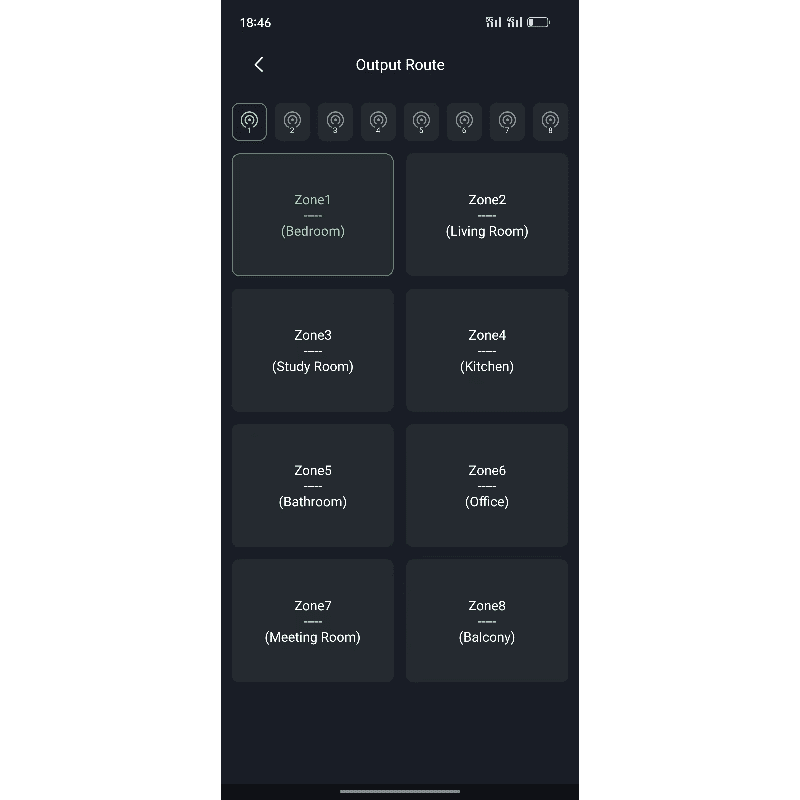
In the app, you can route any source to any zone. It’s incredibly flexible! You can go one-to-one, one-to-many, or many-to-one. And that many-to-one option is unique—you can mix audio sources together. Think of it like a personal DJ setup. You can even use it for karaoke night! Plus, we’ve got scene switching, route memorization, and instant route changes. It’s like magic—everything happens in the blink of an eye.
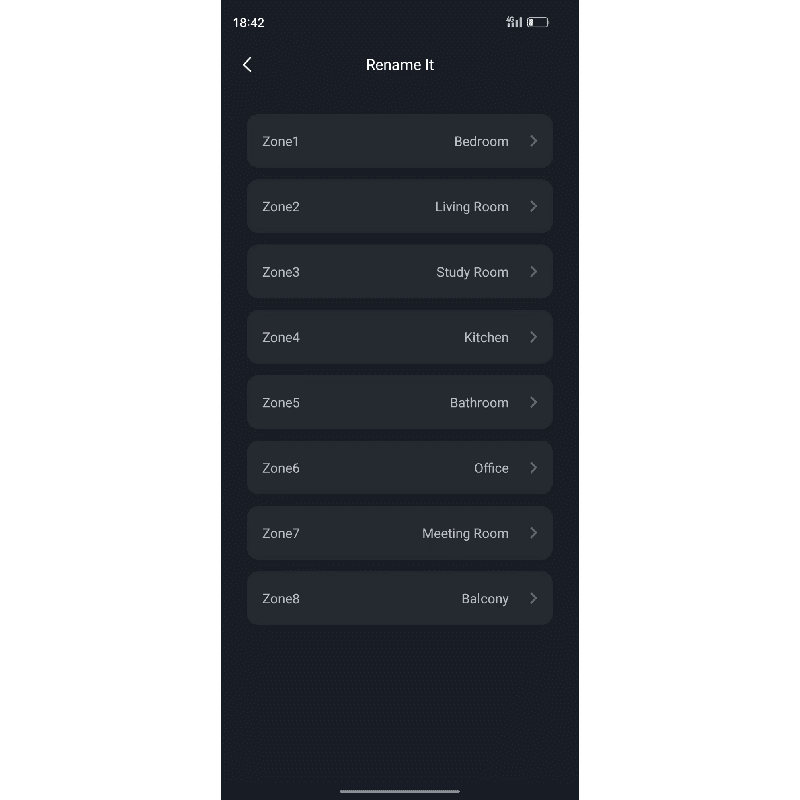
With this feature, you can rename your receivers to match the rooms in your home—like “Kitchen” or “Living Room.” It makes everything easier to remember, and when friends come over, they can easily cast their music to the right room without any confusion. Simple and intuitive!
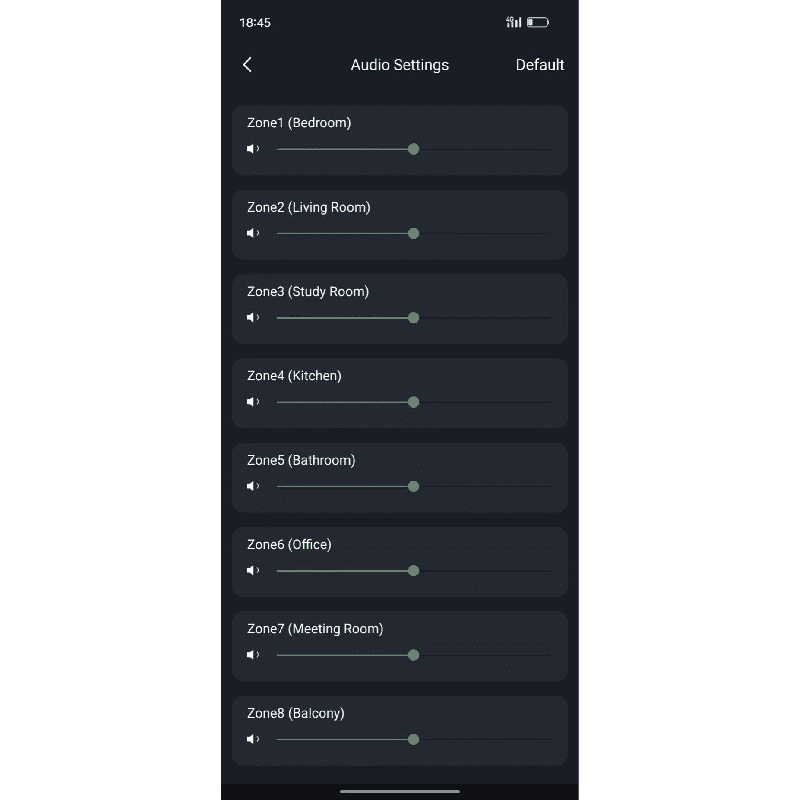
No more trips to the basement, and no need for expensive, scattered volume control panels. With our app, you’ve got total control over every room and every input source. So when you’re belting out your favorite tunes, you can easily adjust the balance between your vocals and the backing track. It’s that simple—and seriously impressive.
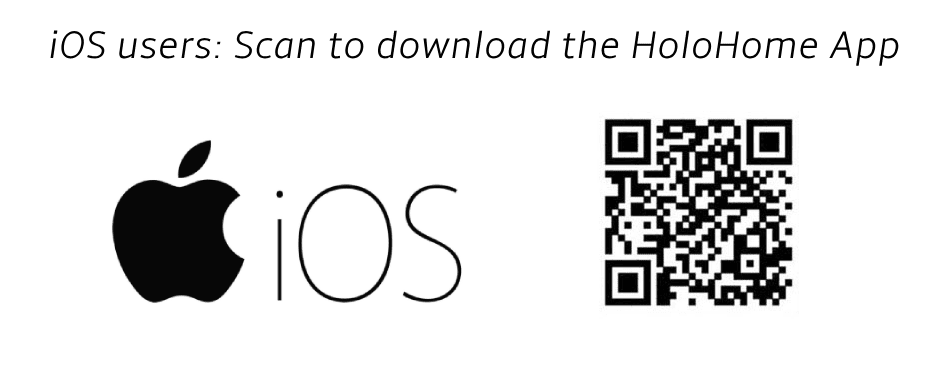

The series of products of OpenAudio support AirPlay 2, which is the most advanced transmission protocol. Here are the differences between AirPlay and AirPlay 2.
| Features | AirPlay | AirPlay 2 |
|---|---|---|
| High bandwidth WiFi-based audio (better capability than standard Bluetooth SBC) | Yes | Yes |
| Receiving a phone call on an iPhone while it is streaming AirPlay will NOT interrupt the music | No | Yes |
| Play audio to AirPlay devices from iOS, MacOS or iTunes desktop (Windows & MacOS) | Yes | Yes |
| Support for: Apple Music subscription content, iTunes, Music Service apps like Spotify/Pandora, YouTube, Netflix, Vevo, web browser audio etc. | Yes | Yes |
| Group multiple AirPlay devices to play in sync using iTunes desktop (Windows & MacOS) | Yes | Yes |
| Group multiple AirPlay 2 devices (including HomePod, Apple TV) to play in sync using iOS, Siri, Homekit, iTunes desktop (Windows & MacOS) | No | Yes |
| Control AirPlay content using the Siri voice assistant | No | Yes |
| Restream content from an AirPlay 2 device to non-AirPlay 2 device(s) to create a synced playback group | No | Yes, but must be supported by the manufacturer of the specific AirPlay 2 and non-AirPlay 2 device(s) |
| Shared 'up next' notification on Apple devices on the network | No | Yes |
| Can be used with other HomeKit devices to create scenes | No | Yes |
Copyright 2025 OpenAudio