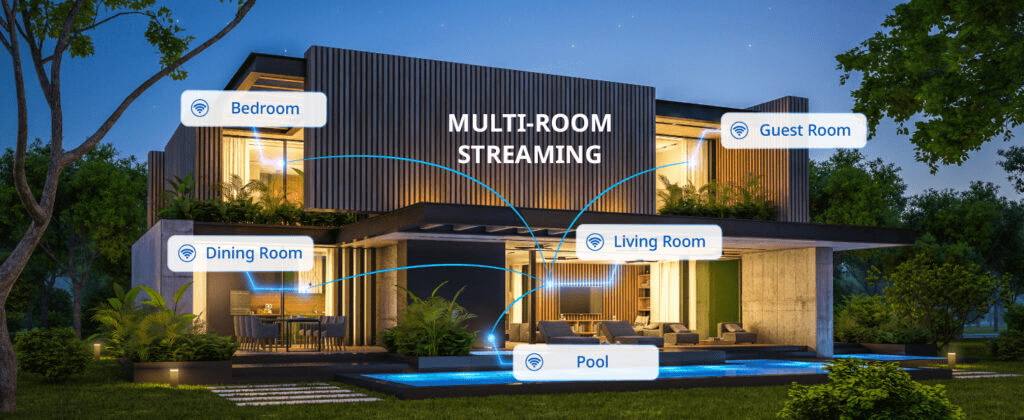What is Whole Home Audio System
Imagine this: music gliding effortlessly from one room to another, your favorite music platform such as Apple Music continuing seamlessly as you move from the kitchen to the living room, or an enthralling audiobook filling your hallways with sound. This is the magic of whole-home audio—a system that connects multiple speakers throughout your house, all managed from a single control point. It’s not just about adjusting the volume; it’s about crafting a harmonious soundscape that aligns with your mood, preferences, and daily activities.
A whole home audio system comprises several essential elements:
- Sources: These can include streaming services, DVD players, or even classic turntables.
- Amplifier: This component boosts the audio signal to ensure it reaches every speaker in your home.HOLOWHAS serial multi-room streaming amplifier from OpenAudio provide many advanced characters, such as highest power output.

- Speakers: Strategically placed throughout your home to deliver high-quality sound.
- Controller: This allows you to adjust the volume and choose what to play, giving you full control over your audio experience.Nowadays, it takes the form of an app, but it can also be any other form that controls devices via a web API. You can look at HoloHome App to learn more.
But it’s not just about the hardware. In today’s digital era, software is equally important. It offers features like customizable equalizer settings, playlist management, and even integration with smart home systems, making your whole home audio system not just functional, but truly intelligent.
Add Your Heading Text Here
Let’s dive into the many advantages a whole home audio system can offer:
Unified Audio Experience: With a whole home audio system, you can enjoy the same audio in every room of your house. This eliminates the need for multiple speakers or devices, reducing clutter and creating a seamless listening experience.
Centralized Control: Manage your entire audio system from a single smartphone or remote. Whether you want to adjust the volume, switch tracks, or change the source, it’s all at your fingertips.
Customizable Audio Zones: While the system can play the same audio in every room, it also allows for personalized listening experiences. If your family members have different preferences, you can play different audio in different rooms, catering to everyone’s tastes.
Superior Sound Quality: A wired whole home audio solution provides exceptional sound quality, eliminating issues like signal drop and ensuring a consistent audio output. For those who prefer flexibility, wireless systems offer high-quality sound with near-lossless audio, making installation and maintenance a breeze.
These benefits make a whole home audio system not just a luxury, but a practical and enjoyable addition to any home.
Building a house with a whole-home audio system
Many people find the process daunting and give up before they even start. Drawing on our extensive experience with countless customers, we’ve broken down the entire process into just four major steps. By following these steps one at a time, you’ll be amazed at the great outcome you can achieve.
Step One: Figuring Out the Number of Audio Zones
First up, take a look at your home’s layout. Figure out how many audio zones you need. For instance, the kitchen could be one zone, and your porch or any other outdoor area could be another. Meanwhile, the whole living room might count as just one zone. We’ve seen setups with as many as 18 zones. Of course, there are also homes with just 6 zones.
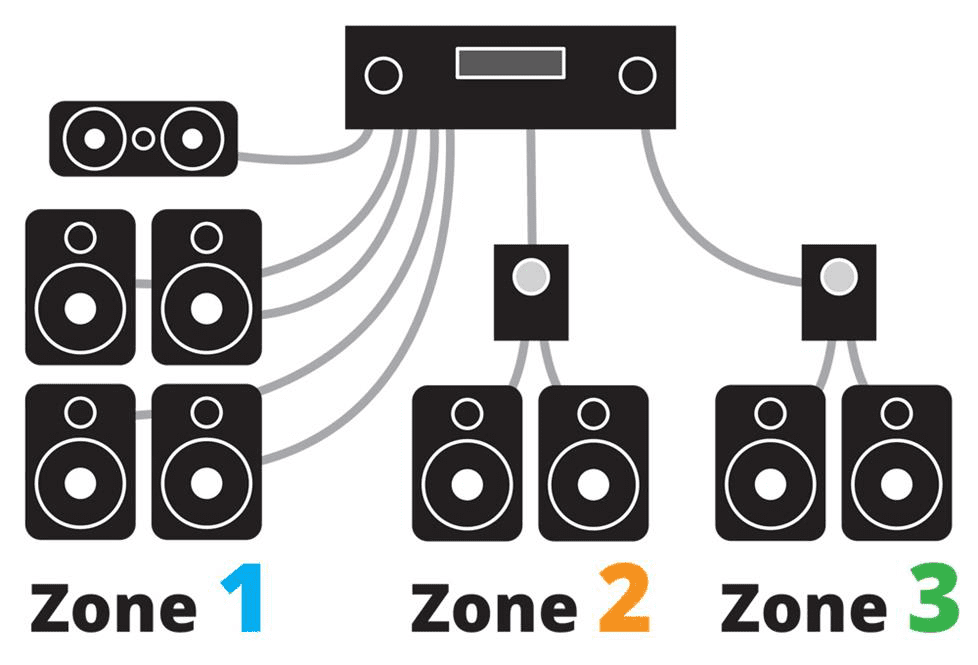
For customers with 8 zones, we recommend mixing different OpenAudio models. For example, use one HOLOWHAS MAX to power eight high-wattage zones. Another HOLOWHAS PLUS can handle another eight high-power rooms. For the remaining two zones, using more HOLOWHAS models would be a bit overkill. Instead, we suggest going with Streamer+ or StreamerAmp Pro.
Step Two: Selecting the Correct Components
Here, you’ll need to decide on the types of speakers you want, such as ceiling speakers, in-wall speakers, or outdoor speakers.
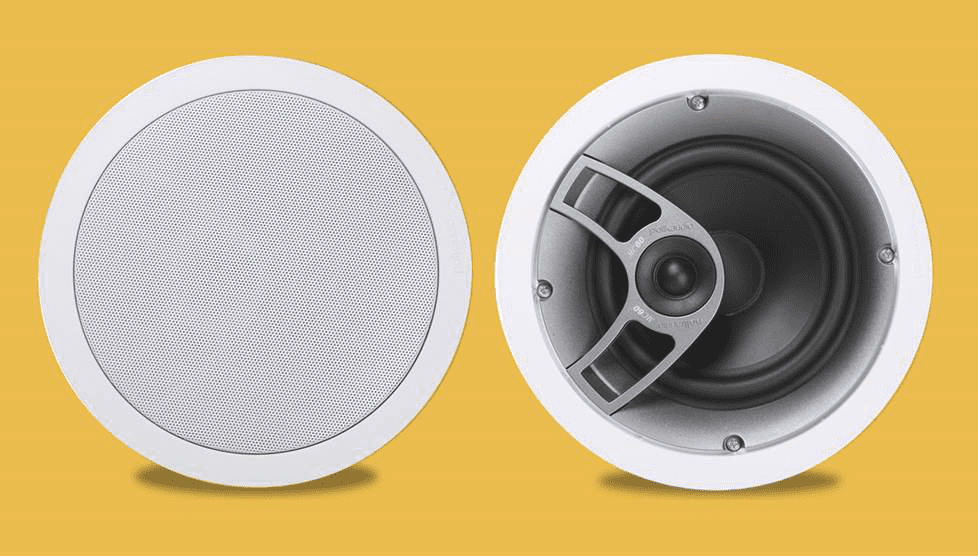
Our customers use a wide variety of speaker brands, and we’ve compiled a list of the most popular ones.
| Brand | Brand | ||
|---|---|---|---|
| 1 | Micca | 2 | Pyle |
| 3 | Atlas sound | 4 | Acoustic Audio |
| 5 | Polk Audio | 6 | YAMAHA |
| 7 | KEF | 8 | TruAudio |
| 9 | Harman/Infinity | 10 | Krix |
| 11 | Widsom | 12 | Waterfall |
| 13 | DLS | 14 | PSB Speaker |
You’ll also need to choose the right kind of cables.
But most importantly, you’ll have to select the right amplifier. There are quite a few things to consider when choosing an amp. For example, you need to think about the power output capability, the number of streaming inputs, the types of streaming protocols supported, whether it has DSP capabilities, if it supports Google Cast, immersive audio features, and routing capabilities. We recommend considering different models from OpenAudio.
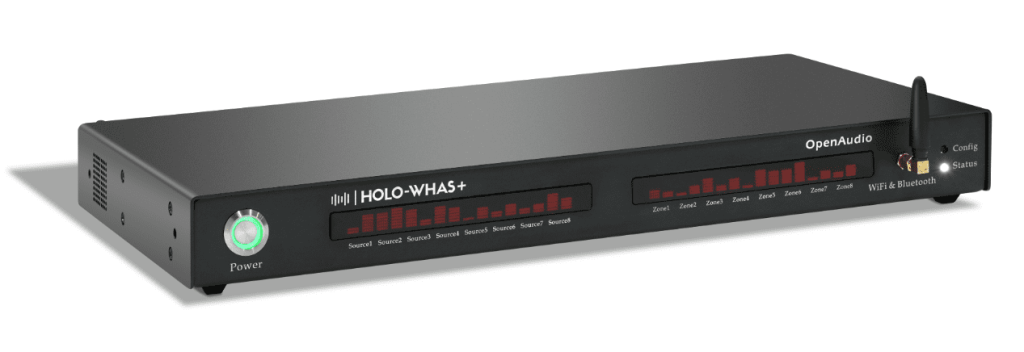
Step Three: Wiring Your whole home speaker system
After mapping the routes, it’s time to run the wire. If you’re opting for a wired system, you will need to drill holes and install the cables through the wall, ceiling, or under the floor. Make sure to properly secure the cables for protection and to prevent damage.

Step Four: Test the System for Sound Quality and Troubleshoot Any issues.
This final step is where you reap the rewards. You get to test out all the cool features. For instance, if you’re the type to throw parties, you’ll want to assign easy-to-remember functions to various streaming receivers so your friends can operate them hassle-free. Like setting up AirPlay 2 for the kitchen. And for those who love to sing karaoke, your amp needs to support mixing capabilities. There aren’t many multi-room streaming amplifiers that offer this, but OpenAudio’s amps do. You can route the backing track from Source 1 and your mic from Source 2 right to the living room.